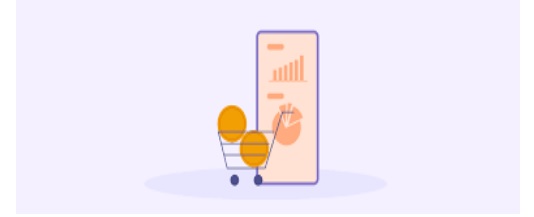The Aadhaar card has emerged as a vital tool for identity verification and access to government services in India. It is essential for every resident to know not only how to obtain this crucial document but also how to track its status once the application process begins. One of the key elements in tracking your Aadhaar application is the Enrollment ID or EID number. In this article, we’ll explore what an EID number in Aadhaar card is, how to use it to track your Aadhaar status, and touch upon how to download the Aadhaar card online.
What is an EID Number in an Aadhaar Card?
An Enrollment ID (EID) number is a unique identifier assigned to individuals when they apply for their Aadhaar. It is provided on the acknowledgment slip you receive post submitting your application at the Aadhaar enrollment center. The EID consists of 28 digits – the first 14 digits represent the enrollment number and date, while the remaining 14 digits signify the timestamp of when the data was collected.
If you’re wondering what is EID number in Aadhaar card, it serves as a temporary reference number until your Aadhaar is generated. This number is essential for tracking the status of your Aadhaar application and ensuring your information is being processed correctly.
The EID number is crucial because it helps you keep track of your Aadhaar application status until you receive your Aadhaar number. Understanding how to use this number effectively is the first step in your journey towards obtaining an Aadhaar card.
Steps to Track Aadhaar Status Using the EID Number
Once you have submitted your application, you might be eager to know the status. Here is a step-by-step guide on how to use your EID number to track your Aadhaar status:
Step 1: Visit the UIDAI Website
Go to the official UIDAI website (uidai.gov.in), the authoritative source for all information and services related to Aadhaar.
Step 2: Navigate to the Aadhaar Status Page
On the homepage, locate the “Check Aadhaar Status” option under the ‘My Aadhaar’ tab. Clicking on this link will direct you to a new page specially designed for checking the status of your Aadhaar application.
Step 3: Enter Your EID Number
The system will prompt you to enter your 14-digit Enrollment Number and the 14-digit date-time stamp (found on your acknowledgment slip). Ensure that each digit is entered correctly to avoid any errors in retrieving the information.
Step 4: Enter the Captcha Code
To ensure security and correct processing of your request, you will be required to input a captcha code that appears on your screen. This step helps verify that you are a genuine user and not an automated bot.
Step 5: Submit Your Request
After filling in the necessary details, click on the “Check Status” button. If the details are accurate, the system will display the current status of your Aadhaar application; it will let you know whether it is still being processed, if it has been approved, or if your Aadhaar number has been generated.
How to Download Aadhaar Card Online
Once your Aadhaar number is generated, you can download your Aadhaar card online anytime and anywhere, provided you have internet access. Here are the steps to do so:
- Visit the UIDAI Website: Again, go to the official UIDAI site.
- Navigate to ‘Download Aadhaar’: Under the ‘My Aadhaar’ tab, find the “Download Aadhaar” option.
- Enter Your Aadhaar Number: Alternatively, you can also use the EID number if your Aadhaar card is under generation.
- OTP Verification: An OTP will be sent to your registered mobile number. Enter the OTP for verification.
- Download the PDF: Post verification, you can proceed with aadhar card download online. This digital copy can be accessed, printed, and is considered valid for most purposes.
Conclusion
Understanding and utilizing the EID number in Aadhaar card applications is a straightforward and effective method for tracking your Aadhaar status. Being informed about the application process can save you time and prevent unnecessary hurdles. With this knowledge, you can smoothly navigate the Aadhaar application journey right from checking its status using the EID, to eventually downloading the Aadhaar card online. As Aadhaar continues to play a substantial role in everyday transactions and verifications, mastering these steps will ensure that you are well-equipped to manage your Aadhaar-related tasks efficiently.