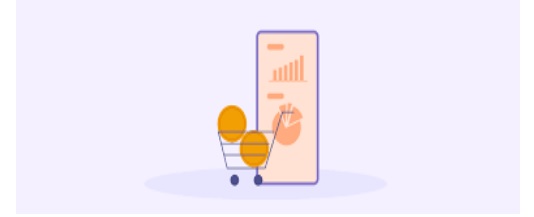The Aadhaar card has become an essential part of Indian citizens’ lives, serving as a fundamental proof of identity and address. Whether it’s accessing government services, opening a bank account, or even booking a flight, the Aadhaar card is indispensable. Given its importance, it is crucial to keep all your Aadhaar details updated. With the technology advancements in recent years, the process to complete your Aadhar card update online has become more streamlined and accessible. This article will guide you through an easy and hassle-free method to update your Aadhaar card details online in 2025.
Understanding the Need for an Aadhar Card Update
Before jumping into how to complete an Aadhar card update online, let’s understand why it’s important. The information on your Aadhaar card, such as your name, address, date of birth, and other personal details, must be accurate to avoid any inconveniences. For instance:
1. Change of Address: If you have moved to a new city or locality, updating your address on the Aadhaar card can help ensure that you receive all government and other essential services at your new residence.
2. Name Change: Due to marriage, legal changes, or other reasons, you might need to update your name.
3. Mobile Number/Email Update: Keeping your mobile number and email up-to-date ensures that you can receive OTPs and other communications related to your Aadhaar card.
4. Biometric Update: Changes in fingerprints or iris scans can necessitate a biometric update.
Accurate information on your Aadhaar card ensures seamless access to services and avoids potential identity verification issues.
Step-by-Step Guide to Complete Your Aadhar Card Update Online
Updating your Aadhaar card online is convenient and can be done from the comfort of your home. Here’s a detailed guide to help you through the process:
Step 1: Visit the Official UIDAI Website
To begin your Aadhar card update online, visit the official UIDAI (Unique Identification Authority of India) website. You can find it at [uidai.gov.in](https://uidai.gov.in).
Step 2: Login with Your Aadhaar Number
Once on the website, navigate to the “My Aadhaar” section and click on “Update Your Aadhaar”. You will be directed to a login page where you need to enter your 12-digit Aadhaar number, along with the Captcha text shown on the screen. Click on “Send OTP”. An OTP (One-Time Password) will be sent to your registered mobile number. Enter the OTP to log in securely.
Step 3: Select the Information You Want to Update
After logging in, you will be presented with multiple options such as updating your address, name, mobile number, date of birth, etc. Choose the specific information you need to update.
Step 4: Enter the Required Details
Fill in the new details you wish to update on your Aadhaar card. For instance, if you are updating your address, provide your new address including the PIN code, district, state, and any landmarks if applicable.
Step 5: Upload Supporting Documents
For certain updates like name change or address change, you will need to upload supporting documents. Ensure that the documents are valid and accepted by UIDAI. Common documents include:
– For Address: Utility bills, bank statements, or rent agreements.
– For Name Change: Passport, marriage certificate, or gazette notification.
Upload clear, scanned copies of these documents.
Step 6: Review and Submit
Once you have filled in the new details and uploaded the necessary documents, review the information thoroughly to ensure it is accurate. After verifying, click on “Submit”.
Step 7: Pay the Fee
Some updates might require a nominal fee. Pay the fee using available online payment methods like credit/debit cards, net banking, or UPI.
Step 8: Receive the Acknowledgment
After successfully submitting your request for an Aadhar card update, you will receive an Update Request Number (URN). This can be used to track the status of your update request.
Tracking Your Aadhar Card Update Status
To check the status of your update request, visit the UIDAI website and navigate to the “Check Update Status” section. Enter your URN or Aadhaar number, and the Captcha text. You will be able to see the current status of your update request.
Aadhar Card Download Post Update
Once your Aadhar card update is approved, you might consider downloading the updated Aadhaar card. Here’s how you can perform an Aadhar card download:
1. Visit the UIDAI website and log in using your Aadhaar number.
2. Navigate to the “Download Aadhaar” section under “My Aadhaar”.
3. Enter your Aadhaar number, Captcha, and request an OTP.
4. Enter the OTP received on your registered mobile number.
5. After verification, you can download the e-Aadhaar in PDF format, which is password protected. The password is usually a combination of the first four letters of your name (in capital letters) and your birth year in YYYY format.
Tips for a Successful Aadhar Card Update Online
To ensure a smooth and successful Aadhar card update online, consider the following tips:
1. Ensure Accurate Information: Double-check all the details you enter to avoid any discrepancies.
2. Valid Documents: Make sure that the documents you upload are valid, clear, and up-to-date.
3. Stable Internet Connection: Use a reliable internet connection to avoid interruptions during the update process.
4. Correct Contact Details: Ensure your registered mobile number and email address are active for OTP and communication purposes.
5. Timely Follow-Up: Monitor the status of your update request using the URN, and download the updated Aadhaar card once the changes are approved.
Common FAQs about Aadhar Card Update Online
Q1: Can I update my mobile number online?
No, updating your mobile number requires you to visit an Aadhaar Enrollment Center in person due to the necessary biometric verifications.
Q2: How many times can I update my address?
There is no specified limit to the number of times you can update your address on your Aadhaar card. However, frequent changes should be avoided unless absolutely necessary.
Q3: Can I update my biometrics online?
No, biometric updates such as fingerprints, iris scans, and photographs require you to visit an Aadhaar Enrollment Center.
Q4: How long does it take for the update to be processed?
Typically, it takes around 7-10 working days for the update request to be processed.
Q5: Is there a fee for updating information on the Aadhaar card?
Yes, a nominal fee may apply for certain updates like the address or name change.
Conclusion
Completing your Aadhar card update online in 2025 is a straightforward process that can save you time and effort. By following the steps outlined in this guide, you can ensure that your Aadhaar card details are accurate and up-to-date, thus facilitating smoother access to various services. Remember to periodically check and update your Aadhaar information as needed, and keep your contact details current to stay in the loop with any notifications from UIDAI. Once updated, don’t forget to perform an Aadhaar card download to keep a copy of your updated information.