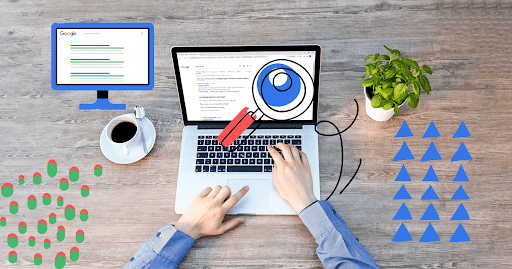Webpage loading fast using JCH Optimize plugin.

Guide on Webpage loading fast using JCH Optimize plugin.
How can your website load faster?
Most visitors leave a slow-loading website within 10 seconds. If your website loads in 2 seconds, people will remain longer. Google also rewards lengthier webpage visits.
How can I evaluate my website?
Online tools assess webpage performance.
Pingdom Website Speedtest:
Run Pingdom Website Speedtest many times to get an average loading time. For optimum results, get the test done in Frankfurt, the nearest nation to the Netherlands. My website’s results are below. If you’re unsure how to set up JCH, I can help.
Google PageSpeed:
Pagespeed from Google grades your site’s performance out of 100 points; if it’s below 50, you need to improve.
Nonetheless, a score of 96 on desktop and 75 on mobile is worth the effort. I can test your website for free and provide you with recommendations to achieve a good result.
GTmetrix:
GTmetrix provides more loading speed data than page speed. Performance shows where you can improve. If everything is green, you’re done. The performance score of 98% depends on the website’s web server’s activity, although a score of more than 90% is excellent. The structure score of 95% indicates where bottlenecks may be fixed.
Since installing the new As troid template, I no longer require JCH because the template loads super-fast without it.
The weekend loading time from London is nearly 1 second; from the Netherlands, it’s quicker. This was the quickest of 10 measurements, with outliers of approximately 1.2 seconds, which is excellent.
If you score below 50% on both exams, you need to improve.
Want quicker website loading?
I may then do a free speed check to improve your score. I can’t fix poor hosting, but I can speed up your website.
A sluggish website might have many causes, but a good host is one. Budget hosts employ slower HDD servers than SSD servers.
Budget hosting servers host several websites. Your website loads slowly because it shares server computer resources with other websites. Some sites—including 18+ ones—slow down your site.
Select decent website hosting.
Good hosting means fewer clients, which speeds up loading. The antagonist is my go-to host, and Vimexx is fine for little sites.
I’ve built Joomla websites for numerous cheap hosters, and the performance difference may be significant.
My subdomain hosts the website initially. You also load quickly. Budget hosters’ servers load slowly after delivery.
Differences might rise significantly, which costs visitors and prospective customers. You’ll regret skimping on hosting if you develop or have a website constructed.
If your website is well-built, don’t use unneeded plugins, and don’t use Twitter modules or Facebook messages, which slow down your site’s loading time since they load a lot of data from the outside.
Under System>General settings, under server, set Gzip compression to YES to compress and unpack all data in your web browser, which speeds up loading.
Avoid loading huge pictures:
A phone or camera picture is 3 megabytes, and if you have numerous of them on your website, it takes a few seconds to load. If you lower the picture in your article, it will still be 3mb. Think of it as a huge box containing stones that you may fold (make smaller) but the weight stays the same.
Compress jpeg photos are 75kb, a considerable difference in size and loading time. On my blog, I use two dimensions: one for the blog and one for the whole article. To make your picture great, make it smaller.
I suggest you use Joomspirit. CSS is used for most things. This reduces plugin conflicts and speeds up loading, improving Google’s ranking.
Great plugin for website speed. Website speed increases traffic. JCH-Optimize, which is free for testing, makes different changes. For the genuine thing, pick the premium version, which costs €30 with half a year of support and lets you choose more for the ideal loading time.
This plugin optimizes your site’s loading time, halving it and improving its Google Pagespeed score. After baseline measurement, switch on JCH and test again. JCH-Optimize can optimize your website using test findings.
Test every change since certain options compress CSS and javascript, causing modules to not render correctly. After the adjustments, your website will load more quickly and have a higher score. You won’t regret starting this.
Please ask me if you don’t understand.