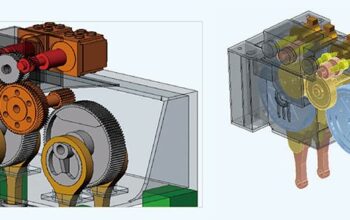In today’s fast-paced digital world, managing documents efficiently and securely is crucial. With the Government of India’s DigiLocker initiative, individuals can not only store important documents digitally but also use them for various verification processes, such as passport verification. This article will guide you through the process of using DigiLocker for passport verification and ensure document validity. We’ll cover the steps to create an account and other important aspects of the service.
Understanding DigiLocker
Before diving into the process, let’s understand what DigiLocker is. DigiLocker is a cloud-based platform provided by the Indian government as part of its Digital India drive. DigiLocker passport verification is one of the platform’s key features, allowing individuals to seamlessly verify their identity and store digital versions of important documents. It enables users to store, share, and access certificates and documents digitally. The primary purpose is to eliminate the need for carrying physical documents, thus reducing the risk of damage or loss.
Benefits of Using DigiLocker for Passport Verification
DigiLocker provides numerous benefits for passport verification:
– Convenience: You can submit and verify documents without making endless trips to passport offices.
– Security: Your data is encrypted and stored safely, reducing the risk of data breaches or loss.
– Authenticity: Documents uploaded and shared via DigiLocker are considered equivalent to original physical documents by the government.
Step-by-Step Guide to Using DigiLocker for Passport Verification
The DigiLocker create account process is quick and easy. Register using your mobile number or Aadhaar on the DigiLocker app or website. Securely store and access your digital documents anytime with a DigiLocker create account:
Step 1: Digilocker Create Account
To start using DigiLocker, you need to create an account:
1. Visit the official DigiLocker website or download the DigiLocker app from the Google Play Store or Apple App Store.
2. Click on “Sign Up” and enter your Mobile Number. You will receive an OTP for verification.
3. Once verified, create a username and password for your DigiLocker account.
4. Link your Aadhaar number to DigiLocker for added convenience, though it is optional.
Step 2: Upload Documents
Now that you have a DigiLocker account, you can start uploading your documents:
1. Navigate to the ‘Uploaded Documents’ section of your account.
2. Click on ‘Upload’ and select the document file you wish to upload from your device.
3. Once uploaded, you can categorize and tag these documents for easy access.
Step 3: Fetch Documents from Issuer
DigiLocker allows you to fetch documents directly from government agencies:
1. Go to the ‘Issued Documents’ section of DigiLocker.
2. Select the document you wish to fetch (for example, Aadhaar, PAN, etc.) and enter the required details.
3. The platform will directly pull the document from the issuing agency, ensuring authenticity and validity.
Step 4: Using Documents for Passport Verification
For passport verification, the Ministry of External Affairs accepts digital documents stored in DigiLocker:
1. During your passport application process, ensure that you lodge the digital documents stored in DigiLocker.
2. Use the ‘Issued Documents’ as they are already verified by the relevant authorities and considered original.
3. Follow the specified steps by the passport office to electronically link these documents to your application.
Ensuring Validity of Documents in DigiLocker
To ensure that the documents stored in your DigiLocker remain valid:
– Regularly update your documents to reflect any changes or renewals.
– Use the ‘Issued Documents’ section whenever possible, as these are fetched directly from official databases and are automatically verified.
– Allow access to documents only to authorized parties to prevent misuse.
Conclusion
Using DigiLocker for passport verification is an efficient, secure, and widely accepted process. By creating an account and storing documents in this centralized platform, you not only streamline verification processes but also ensure the security and authenticity of your documents. As more government agencies integrate with DigiLocker, it is set to become an indispensable tool for digital document management. Embrace the ease and reliability of DigiLocker and simplify your passport application journey today!