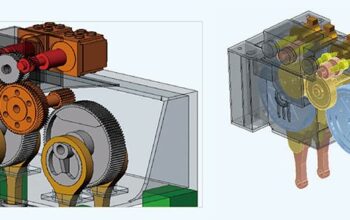Buying a refurbished iPhone can be a smart decision if you’re looking for a high-quality smartphone at a lower cost. However, to ensure that you’re getting a device that is both reliable and functional, it’s important to know how to assess its quality before making a purchase. A well-refurbished iPhone should perform just like a new one, but not all refurbished phones meet the same standards. This article will guide you through the key checks you should perform before committing to a refurbished iPhone.
Why Quality Matters in a Refurbished iPhone
A refurbished iPhone is a previously owned device that has been restored to full working condition. This includes cleaning, hardware replacement if necessary, and software reset. While many sellers offer genuine and fully functional products, others may cut corners in the refurbishment process. That’s why doing your own checks—or at least knowing what to look for—is essential.
When shopping online, consider using platforms like Refurbished iPhone from trusted retailers that provide detailed information about the phone’s condition, warranty, and return policies. These sellers usually follow certified refurbishment standards that ensure a quality experience.
1. Inspect the Exterior Condition
Start with a visual inspection of the device. A quality refurbished iPhone should show minimal wear. Look for:
- Scratches or dents on the screen and body
- Loose buttons or ports
- Signs of water damage or corrosion near the charging port
Most sellers grade refurbished phones as A, B, or C:
- Grade A: Like new, little to no visible wear
- Grade B: Minor cosmetic blemishes
- Grade C: Noticeable wear but fully functional
Choose the grade that suits your preference and budget, and be sure it aligns with what’s advertised.
2. Check the Battery Health
Battery life is one of the most crucial factors in smartphone performance. Apple’s iPhones include a built-in tool to check battery health:
- Go to Settings > Battery > Battery Health & Charging
- Look for Maximum Capacity – this should ideally be above 85%
- If the phone says “Service” or shows degraded performance, the battery may need replacement
Some sellers install brand-new batteries during the refurbishment process, which is a major plus.
3. Test Touchscreen and Display
A refurbished iPhone should have a fully responsive screen with no dead zones or discoloration. Check the following:
- Touch response across the entire screen
- Brightness consistency
- Color accuracy
- Absence of lines, dark spots, or flickering
You can also use a white background or a display testing app to spot defects more clearly.
4. Inspect the Camera and Microphone
To test the cameras:
- Open the Camera app and switch between front and rear lenses
- Take photos and videos to see if there are focus issues or distortion
- Check for dust or scratches on the lens
For the microphone and speaker:
- Make a test call
- Record a voice memo and play it back
- Play music to test speaker clarity and volume
These tests ensure that the device’s multimedia features are functioning correctly.
5. Verify iCloud Status and IMEI
Ensure the phone is not iCloud locked:
- Go to Settings > General > About
- Make sure iCloud is logged out and “Find My iPhone” is disabled
Then check the IMEI:
- Dial *#06# to display the IMEI number
- Use a trusted IMEI checker online to confirm that the phone is not reported as lost or stolen
A clean iPhone should be fully transferable to your Apple ID and work on your carrier.
6. Confirm Software and Hardware Functionality
Navigate through various iOS features:
- Connect to Wi-Fi and Bluetooth
- Check GPS and compass functionality
- Try Siri, Face ID or Touch ID
- Test the accelerometer by rotating the screen
All sensors, connectivity features, and biometrics should be in proper working condition. If possible, update the phone to the latest iOS version and see if it performs smoothly.
7. Review the Seller’s Warranty and Return Policy
Even with thorough checks, issues may occasionally arise. That’s why buying from a seller that offers a solid warranty—ideally 90 days to one year—is crucial. A return policy gives you time to test the phone in real-life scenarios and return it if it falls short of expectations.
Final Thoughts
A refurbished iPhone can offer excellent value, provided it passes key quality checks. By thoroughly inspecting the physical condition, testing hardware and software, verifying the device’s status, and buying from a trusted source, you can enjoy a premium Apple experience without the premium price. Make your next purchase with confidence by being informed and cautious—it will save you money and ensure satisfaction in the long run.