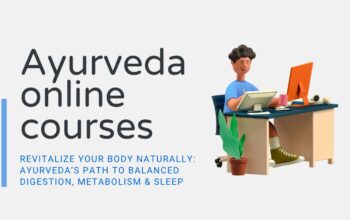A career in IT support is more than just fixing computers. It’s about keeping people connected, helping them work without problems, and solving tech issues quickly. Computing support training courses prepare you with practical skills that employers look for in technical support roles.
If you choose computer support training—whether in a classroom or through computer support training online—you’ll cover a mix of technical knowledge, problem-solving skills, and customer service abilities.
Here are seven essential skills you’ll gain through quality computer support training.
1. Understanding Hardware and Software
Before you can fix problems, you need to know how a computer is built and how it works.
- Learn about different parts like processors, memory, and storage drives
- Understand how operating systems interact with hardware
- Identify the difference between software problems and hardware issues
With this skill, you will be able to figure out if a slow computer needs a software update or a hardware replacement.
2. Troubleshooting and Problem Solving
When someone’s computer stops working, they want fast answers. Computer support training courses give you a step-by-step way to find the cause of a problem and fix it.
- Follow a logical process to test different solutions
- Use diagnostic tools to check performance
- Document each step so problems don’t return
This makes you confident when faced with unexpected issues.
3. Installing and Configuring Systems
Setting up computers and networks is a big part of technical support work. Online or in-person computer support training helps you learn how to:
- Install operating systems like Windows or Linux
- Set up software programs correctly
- Configure system settings for security and performance
4. Managing Networks
Networks connect devices so they can share information. Computer support training courses help you get a solid grasp of how networks work. They make it easy for you to know how to keep them running.
Skills include:
- Setting up wired and wireless networks
- Configuring routers and switches
- Checking network performance and fixing connection issues
This skill is important because many companies rely on fast, secure connections to operate.
5. Helping Users the Right Way
It’s not just about knowing the fix, it’s about explaining it so someone else understands. Many computer support training online programs put a big focus on communication.
This usually involves:
- Listening carefully to the problem before diving in
- Avoiding complicated tech terms when talking to users
- Keeping your cool, even if the person is frustrated
If you can solve problems and make people feel supported at the same time, you’ll stand out.
6. Customer Service and Communication
Technical skills are important, but support roles also need strong people skills.
Computer support training courses help you:
- Listen carefully to users’ problems
- Explain solutions in simple language
- Stay patient with non-technical users
Good communication can turn a frustrating experience into a positive one for the person you’re helping.
7. Time and Task Management
In support roles, you may deal with several issues at the same time. Computer support training online often includes lessons on managing your workload.
- Prioritize urgent requests
- Track open tasks until they’re resolved
- Use ticketing systems to stay organized
This skill helps you work efficiently without missing important issues.
Once you finish computing support training courses, you’ll have a strong set of abilities that can be used in different industries. From offices and hospitals to a variety of other workplaces, a reliable IT support staff is needed everywhere.
Preparing for Industry Certifications
Many computer support training courses prepare you for recognized certifications. These show employers you have verified skills.
Common certifications include:
- CompTIA A+
- CompTIA Network+
- Microsoft Certified Professional
Having these credentials can help you stand out when applying for jobs.
Keeping Systems Secure
Part of the support work now is about protecting against threats. You’ll learn the basics of cybersecurity so you can help keep data safe.
Training often covers:
- Installing and configuring antivirus tools and firewalls
- Spotting phishing emails and other scams
- Teaching safe habits for using the internet and email
Wrapping It Up
When you finish computer support training, you’ll be ready to handle all kinds of technical issues, from putting together a workstation to protecting a network. From troubleshooting and networking to customer service and time management, the skills you gain in computer support training courses prepare you for a role that is always in demand.